ShopDreamUp AI ArtDreamUp
Deviation Actions
Description
~Intro
I have never owned a tablet before, but have wanted to for some time now, after being inspired by some of the wonderful art on this site, and struggling to draw with my laptop's touchpad. Not fun!
~Overview
I bought this baby on Amazon for $90. I believe it's retailing for around $100 USD. This is the "middle tier" from a new line of Bamboos that Wacom released this fall. It is the Wacom Bamboo Capture CTH470. You can read about the Create ($200 retail) and the Connect ($80 retail) on Amazon [link] , Wikipedia [link] , or the official site [link] . The main differences between the tablets are size, included software, and the least expensive Connect does not have touch response or programmable buttons.
~What's in the Box
With the Capture you of course get all of the essentials, plus alot of goodies, so I'll list everything here.
 The Tablet Itself - This is considered a small tablet (10.9 x 6.9 x 0.4 inches). The working area is a bit less (5.8" x 3.6"), but that extra room is quite handy for those of us that write overhanded.
The Tablet Itself - This is considered a small tablet (10.9 x 6.9 x 0.4 inches). The working area is a bit less (5.8" x 3.6"), but that extra room is quite handy for those of us that write overhanded.  There are also 4 buttons along the left side, that you can program to do pretty much whatever you want, even keystrokes. (I've programmed one to be my 'Undo' since I use it so much!) And that loop on the right side is for the pen. It fits quite nicely.
There are also 4 buttons along the left side, that you can program to do pretty much whatever you want, even keystrokes. (I've programmed one to be my 'Undo' since I use it so much!) And that loop on the right side is for the pen. It fits quite nicely.  One big function of this tablet is the touch response that it has. I can't say much about that, though, because I turned it off (it was more than I wanted to learn at the time. Maybe later.) The interactive tutorial goes into the touch response pretty detailed, though.
One big function of this tablet is the touch response that it has. I can't say much about that, though, because I turned it off (it was more than I wanted to learn at the time. Maybe later.) The interactive tutorial goes into the touch response pretty detailed, though.
 The pen (or 'stylus') - Very comfy to hold. It does not have an eraser on the end, but it does have 2 programmable buttons on it.
The pen (or 'stylus') - Very comfy to hold. It does not have an eraser on the end, but it does have 2 programmable buttons on it.
 USB Cable - about 36 inches long. Some were saying the cable was too short. I found it to be plenty long enough, but I sit right in front of my laptop while I use my tablet. You can also buy a wireless connection for your tablet.
USB Cable - about 36 inches long. Some were saying the cable was too short. I found it to be plenty long enough, but I sit right in front of my laptop while I use my tablet. You can also buy a wireless connection for your tablet.  It's $40 from Wacom's site.
It's $40 from Wacom's site.  I haven't been able to find it anywhere else online.
I haven't been able to find it anywhere else online.
 Quick Start Guide - Pretty self explanatory.
Quick Start Guide - Pretty self explanatory. 
 Installation CD - For setting up your Tablet. Includes a tutorial and the manual somewhere, too. Just can't remember where exactly.
Installation CD - For setting up your Tablet. Includes a tutorial and the manual somewhere, too. Just can't remember where exactly. 
 Software CD - Includes Adobe Photoshop Elements 8.0, Autodesk Sketchbook Express, and Nik Color Efex Pro (basicly a PSE add-on).
Software CD - Includes Adobe Photoshop Elements 8.0, Autodesk Sketchbook Express, and Nik Color Efex Pro (basicly a PSE add-on).
 3 Extra Nibs and Tool - the nib (pen tip) is plastic and will wear down after awhile, so they nicely provided some extras.
3 Extra Nibs and Tool - the nib (pen tip) is plastic and will wear down after awhile, so they nicely provided some extras.  The tool is for removing the old nib. I haven't had to do this yet, but it seems pretty simple.
The tool is for removing the old nib. I haven't had to do this yet, but it seems pretty simple.  Oh, and new nibs run about $2 apiece.
Oh, and new nibs run about $2 apiece.
 Extra Offers - You know, those little papers that most of us throw away!
Extra Offers - You know, those little papers that most of us throw away! 
~In Closing
I am new to Tablets, so I have not nearly gone into the extent of what it can do. I hope this review will be helpful to any that are looking at getting a tablet of their own, or upgrading, though. If you have any questions, feel free to comment. There are probably a few things I've missed.
___________________________________________________
This product is property of Wacom
 Longest description ever!
Longest description ever! 
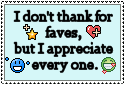
 Thanks for looking!
Thanks for looking! 
I have never owned a tablet before, but have wanted to for some time now, after being inspired by some of the wonderful art on this site, and struggling to draw with my laptop's touchpad. Not fun!
~Overview
I bought this baby on Amazon for $90. I believe it's retailing for around $100 USD. This is the "middle tier" from a new line of Bamboos that Wacom released this fall. It is the Wacom Bamboo Capture CTH470. You can read about the Create ($200 retail) and the Connect ($80 retail) on Amazon [link] , Wikipedia [link] , or the official site [link] . The main differences between the tablets are size, included software, and the least expensive Connect does not have touch response or programmable buttons.
~What's in the Box
With the Capture you of course get all of the essentials, plus alot of goodies, so I'll list everything here.
~In Closing
I am new to Tablets, so I have not nearly gone into the extent of what it can do. I hope this review will be helpful to any that are looking at getting a tablet of their own, or upgrading, though. If you have any questions, feel free to comment. There are probably a few things I've missed.
___________________________________________________
This product is property of Wacom
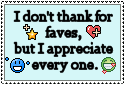
Image size
3072x2304px 4.15 MB
Make
CASIO COMPUTER CO.,LTD.
Model
EX-S5
Shutter Speed
10/400 second
Aperture
F/3.1
Focal Length
6 mm
ISO Speed
800
Date Taken
Nov 21, 2011, 10:31:55 PM
© 2011 - 2024 JeffrettaLyn
Comments288
Join the community to add your comment. Already a deviant? Log In
How are your Tablet skills now ?? 😊


















![[Quick Trick] Wire Fence](https://images-wixmp-ed30a86b8c4ca887773594c2.wixmp.com/f/48c23bda-8da4-44ba-b256-05775461ea53/d7shpaw-07f7bf66-e7e3-451e-a5c9-3581d918e798.jpg/v1/crop/w_184)












